- UID
- 618
- Online time
- Hours
- Posts
- Reg time
- 5-11-2017
- Last login
- 1-1-1970
|
Read Whatsapp Messages without the sender finding it out- Turn on the flight mode on your phone.
- Read the whatsapp message
- Now, turn on the flight mode again.
- No, blue ticks will appear and the sender will not know that you have read his/her whatsapp message.
Now, no more typing needed to send whatsapp message- Once you tap on the message box, the mic icon appears on the keyboard
- Just click on that mic icon and just talk your message.
- It will be automatically get typed as you speak.
Use whatsapp without any phone NumberDo you know you can use whatsapp without any phone number. Yes you heard it right. Follow the steps:
- Uninstall whatsapp from your mobile.
- Download whatsapp from play store.
- Turn the flight mode on.
- Download and install spoof messages app from play store
- Start the installation process.
- Now , It will not be able to verify you via internet and it will prompt you to choose alternate SMS Method.
- Now choose check through sms and enter your email.
- Instantly without waiting for any more time click on cancel and authorization process will stop.
- Now open the spoof messaging app and enter below details.
How to know When he or she read your message1 – Just go to the conversation chat window of whatsapp and keep the message pressed for few seconds.
2 – On the top right, just click on three vertical dots.
3 – Finally , click on Info.
Stop everyone from Knowing you read their message by defaultYou can also stop whatsapp from showing someone else read notification. That is , no one can find out you read their message or not. The only disadvantage is that once you check this option, You also can not determine when your message was read by other.
Steps:-
- Open your WhatsApp and tap three vertical dots icon on the top right of your screen.
- Now move to Settings > Account > Privacy.
- Uncheck Read receipts.
Mark any message on whatsapp as starred and find it later- Just Long press any message and mark it as starred.
- Now, you can find it anytime easily from main whatsapp windows. Just Click on Three vertical dots on main window, and click on starred messages.
Recover your deleted messages on Whatsapp- Connect your mobile with your pc via USB cable.
- Go to folder named whatsapp/Databases
- Two files are there named msgstore-yyyy..dd..db.crypt and msgstore.db.crypt
- msgstore-yyyy..dd..db.crypt file contains all the messages sent or recieved in last 7 days.
- Open it with notepad or wordpad to view and read messages.
Use Multiple Whatsapp account on same PhoneIt may be that you have various mobiles with you and in that case a person tends to have more than one whatsapp account. But once you lose or break the old phone, you always wish to use it in your favorite phone. But is it possible. Yes its possible with help of an app.
- Download and install Parellal spaces app from google play on your phone
- Add accounts over it and run more than one Whatsapp account via it.
Create shortcuts for Frequently contacted friendsDo you know you can easily create a person’s shortcut on your phone home screen.
- Just keep the contact pressed for few seconds and a pop up menu will appear.
- In it choose Add Conversation Shortcut.
- Your shortcut will get created.
Whatsapp Profile Picture Prank !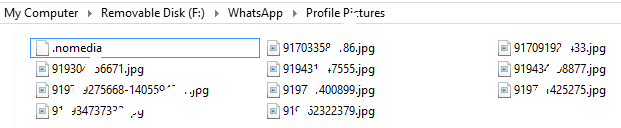
- Connect your Phone to PC via USB cable
- Go to WhatsApp -> Profile Pictures folder
- Copy your friend’s profile pic name and delete the profile pic.
- Now make an image of size 561 x 561 Pixel dimension.
- Make it horrible or funny so that your friend gets really scared.
- Show him his profile pic on the phone , he will be shocked.
Send a message to all your friends at once.If you want to send a message to more than one person, you can use whatsapp broadcast feature.
- For that you have to first create a broadcast list from your contacts.
- Once its ready, go to new broadcast and send message.
- It will be sent to all your friends.
- The only condition is that the person in your broadcast should also have your phone number saved on their phone.

Share your location with your whatsapp friendYou can use this feature in case you lost while going to meet some friend. You can share your current location , so that he can trace you out in few taps.
- Just tap on the attachment icon. The same one with which you use to attach pictures. From there you can share your location also.
- Note that you must have your GPS enabled for doing this.

Send large files of formats like ZIP, RAR, APK , EXE , PDF, DOC , PPT , XLSNow everyone knows that we can send images , video and audio via whatspp. But what if we wanted to share other file formats via whatsapp. Yes, you can send large files of different file formats via whatsapp. Follow these simple steps provided below.

<span title="Siga estos pasos:
">1. Download and Install Dropbox app and CloudSend App from Google play store on your phone.
2. Open CloudSend . You will be asked to link CloudSend with Dropbox , allow it .
3. Share the file on Cloudsend . The file will get automatically uploaded to your Dropbox account and you will get a link to that file.
4. You can Share this ” link ” to his friends on WhatsApp . On clicking of the link your friend will be able to download the file.
Hide last Seen on WhatsappWith this trick you can hide when you are last checked your whatsapp. This becomes handy if you want to remain anonymous about your whatsapp behavior. For steps see the screen shots below. Click on 3 vertical dots on home screen, then click on settings. 
Hide your Profile pic from OthersMost of people don’t know and don’t care for this useful settings. Impersonators or spammers can download our pics and use it for illegal purpose. We should use this whatsapp feature to hide profile pic from public view. Follow the screenshots below.First click on 3 vertical dots on home screen of whatsapp. Then Go to settings > Account > Privacy > Profile photo and Choose my contacts. This is really important for security purpose.
Backup Whatsapp Chats, images and videos on Your Google Drive account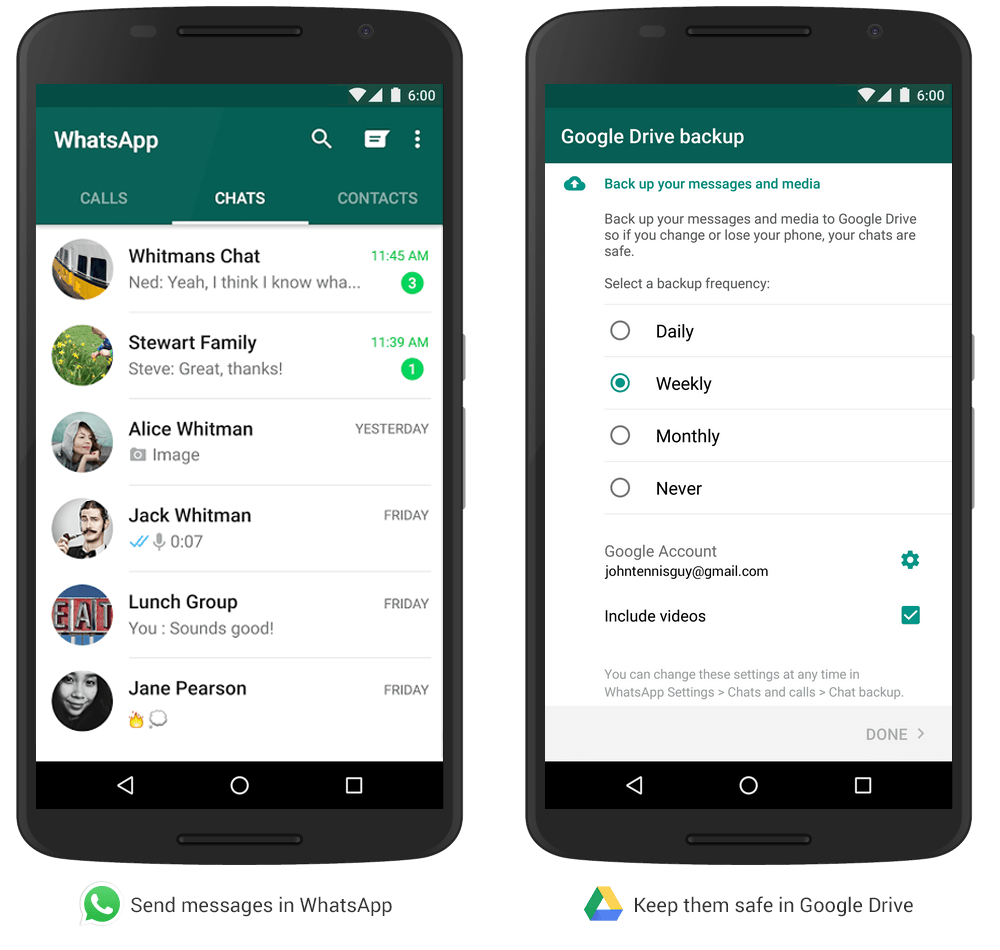
Copy someone else whatsapp status easily on whatsapp web and edit your status there itselfIf you like someone status on whatsapp and do not want to hurt your fingers while writing it in your edit status field on your phone, Just log in to https://web.whatsapp.com and then just copy the status. 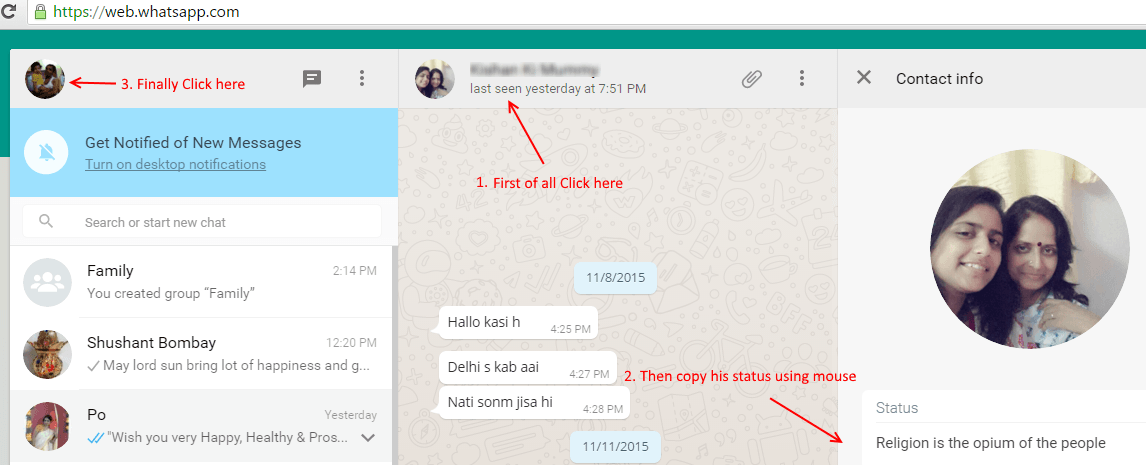 Now click on your profile pic. Your profile and status will open. Just click the edit icon and paste the status then and there. Now click on your profile pic. Your profile and status will open. Just click the edit icon and paste the status then and there.
Select a custom Notification for a particular group- Keep a group icon pressed for few seconds for the menu to appear.
 - Now, choose custom notifications
 - Now, check option saying use custom notifications
- Now, click on notification tone and select your fav notification tone for your fav group.

Now Send Bold, Italics or Strikethrough Text in Whatsapp- For Sending a Bold Text just add an asterisk (*) before and sfter the text. For example *Hi*
- For sending an italics Text just add an Underscore (_) before and after the text . For example _Hi_
- For sending a strikethorugh text Just add tilde (~) before and after the text. For example ~Hi~
Now, send your message in new font in WhatsappJust enclose your message as in given pic below and send your message in a completely new font.
Add Snapchat Like Effects For Image And Video EditingAnother cool feature that is taking everybody’s breath away is the doodles and stickers addition to images and video sharing. You can check out all about this feature in detail from our article on the topic New Whatsapp Update Adds Doodles & Stickers To Multimedia Sharing.

Send all your conversation to your emailMost people wanted to view media and chats on their computer, but they are unaware of a shortcut that can send all the chat history and images, video to your inbox with one single click.- Just go to whatsapp and press any contact for more than few seconds.
- A pop up menu will appear
- Click on email conversation. Send your conversation via gmail or any other email.

Send all your conversation to your emailMost people wanted to view media and chats on their computer, but they are unaware of a shortcut that can send all the chat history and images, video to your inbox with one single click.- Just go to whatsapp and press any contact for more than few seconds.
- A pop up menu will appear
- Click on email conversation. Send your conversation via gmail or any other email.

Use The Secret Font In Whatsapp To Send Your MessagesYou can use the secret font in WhatsApp to send messages to your friends and to amaze them. Follow the article How To Send Your Whatsapp Messages In A Different Font to know how to uncover this hidden feature.

<span title="Comparte este "enlace" a sus amigos en WhatsApp o cualquier otro mensajero, y que será capaz de descargar los archivos sin ningún tipo de molestia .
">
|
Rate
-
View Rating Log
|